I have come across two wonderful services which lets you track emails you send and be notified when, where (city/country) and how (desktop/mobile) the email was read.
 Spypig notification
Spypig notificationSpypig service comes in handy if you want to track your email and want to know exactly when your email was read. It can also give you information such as receiver’s location, ip address and application used to read the mail.
SpyPig is a free email tracking tool that notifies you as soon as your recipient opens your email message. SpyPig is dedicated to all those paranoid individuals out there who can’t stand wondering all day if their VIE (Very Important Email) has been read or not.
Before using Spypig, you should know how it works and few limitations of the service. Spypig is not an image sending service. It generates an HTML snippet with an image and a unique tracking code that you will be adding a in your Email and when ever receiver open your Email, you will get notification for the same.
Please read limitations and requirements of this service before you start tracking your emails: http://www.spypig.com/requirements.php
Both you and the recipient must use an HTML-formatted email, not a plain-text or rich-text formatted email
 Spypig notification
Spypig notificationNow you are ready to start. Go to this URL for step-by-step guide: http://www.shoutmeloud.com/spypig-receive-read-receipt-confirmation-for-emails.html
 BananaTag Dashboard
BananaTag DashboardIf you want a better GUI and graphical tools to analyze and track each email you send, Bananatag is for you. It has a lot of integration applications such as google chrome extension and firefox addon for gmail, outlook addin. See how-do-i-track-my-emails using bananatag
In addition to the information SpyPig provides, bananatag can also tell you number of times the links inside your email were clicked.
 gmail – images are not displayed
gmail – images are not displayedP.S. If you see this when you open a newsletter subscription email or a marketing email or a spam, they are tracking you, your location, browser application and time you read the mail. Beware!
P.P.S. Respect other’s privacy.
Email tracking is used by individuals, email marketers, spammers and phishers, to verify that emails are actually read by recipients, that email addresses are valid, and that the content of emails has made it past spam filters. It can sometimes reveal if emails get forwarded (but not usually to whom). When used maliciously, it can be used to collect confidential information about businesses and individuals and to create more effective phishing schemes. – (wikipedia on email tracking privacy issues)
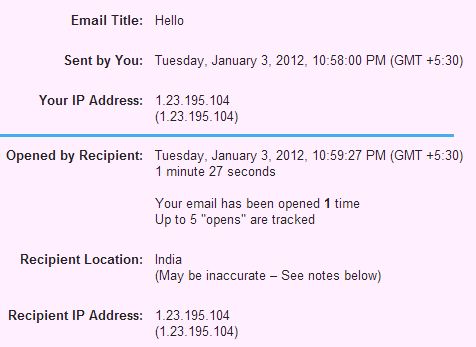
Great article! Email tracking is definitely a great tool for people in sales and for job hunters. When you see someone opening your email several times, or clicking on the link to your resume, it gives you the confidence to pick up the phone and follow up.
Google only offers read receipts for Google Apps, but you can track your emails for free using services like ContactMonkey (www.contactmonkey.com). Ridiculously simple email tracking for Outlook & Gmail.
Happy tracking!
Check out MxHero Chrome extension – toolbox.mxhero.com . It’s completely free with unlimited messages and has a great Read Receipt capability even after the recent Google image changes.
I has been using email tracking everyday. However the result is just hit and miss, must bear in mind that it’s not 100% accurate. Also, there are some other amazing free email tracking services laying there, such as yesware.com, whoreadme.com, readnotify.com…
hello where i can find Track your emails without asking the receiver to send read receipt http://www.shoutmeloud.com/spypig-receive-read-receipt-confirmation-for-emails.html link show 404
Sadly, it’s been discontinued, but check this out: http://www.labnol.org/internet/email/track-gmail-with-google-analytics/8082/