Do you want your digital video library to look as good as this?
Do you want to scrape your media for metadata (download metadata and artwork of TV shows and Movies) locally so that it is compatible with most media players and media center softwares such as Plex Media Center, XBMC, Windows Media Center, etc.?
For this, you have to first prepare your media files (rename and arrange in proper directory structures) in a way that makes the job of media scrappers easier. Cheeck if your videos follow this Media Naming and Organization Guide for Plex. XBMC expects similar format when scrapping metadata for your media – XBMC Media Naming Format.
But don’t worry, you don’t have to rename the files manually if you don’t have them in standard format. The following tools will help you automate the process of renaming and moving the files to proper directories:
I use theRenamer and MediaRenamer interchangeably to rename TV shows and Movie files.
theRenamer has following features: (copied from its website)
- A user interface that’s idiot proof – using Drag & Drop.
- Fuzzy Logic sorts out the Show name, Season/Episode numbers (S1E1, 1×1 or 101 formats).
- Queries the most advanced search engine – Google
- Automatically grabs the official show name and episode titles from the most comprehensive movie database on the web – IMDb.com, TV.com, theTVDB.com and EPGUIDES.com.
- Database: Simple and automatic table for keeping track of TV website’s ID number.
- Force show names: Lets you customize how the Show Name is named (if you prefer shorter names).
- Fetch Folder: Scans all files in that directory. Point it to your ‘Download Complete’ folder. For people who are too lazy to Drag & Drop…..I love it 🙂
- Auto Move: Automatically moves files to your TV Show Archive after it’s renamed.
- Fully automate the entire rename and move process with parameter (theRenamer.exe -fetch and -fetchmovie)
- theRenamer now supports Movie files as well.
- Auto creates IMDb shortcut link to IMDb movie webpage.
See theRenamer in action:
Similarly MediaRenamer has following list of features: (copied from its website)
- Scan movie/tv show folders
- Detect movienames and tv show names automatically
- Automatically detect correct season folders for tv shows
- Create new season folders based on users naming scheme
- Move movies to pre-selected movie folder
- Download information for movies/shows from internet sources
- DropTarget for fast rename/move/copy of files
- Supports imdb.com, themoviedb.org, thetvdb.com and episodeworld.com
I found theRenamer works best with TV shows while MediaRenamer works best with Movies.
Here is a list of alternatives you can try in case the above two fails:
- List of rename tools that uses intelligence available from online sources such as IMDB,TVDB, etc.
- List of tools that doesn’t use any information from internet. You have to specify rename actions you want to take on the files. It comes in handy sometimes when all you want to do is add/remove some keywords in all your videos)
Now you are all set to use metadata scraper to download metadata (.nfo file which stores information such as actors, plot, tagline, rating, genre, director, etc.), poster artwork, background artwork, tv season poster, season banners, episode poster, etc.
Stay tuned for the next in series to learn how to automate the process of scrapping your media files in a way that is compatible with Plex media center, XBMC and Windows Media Center.
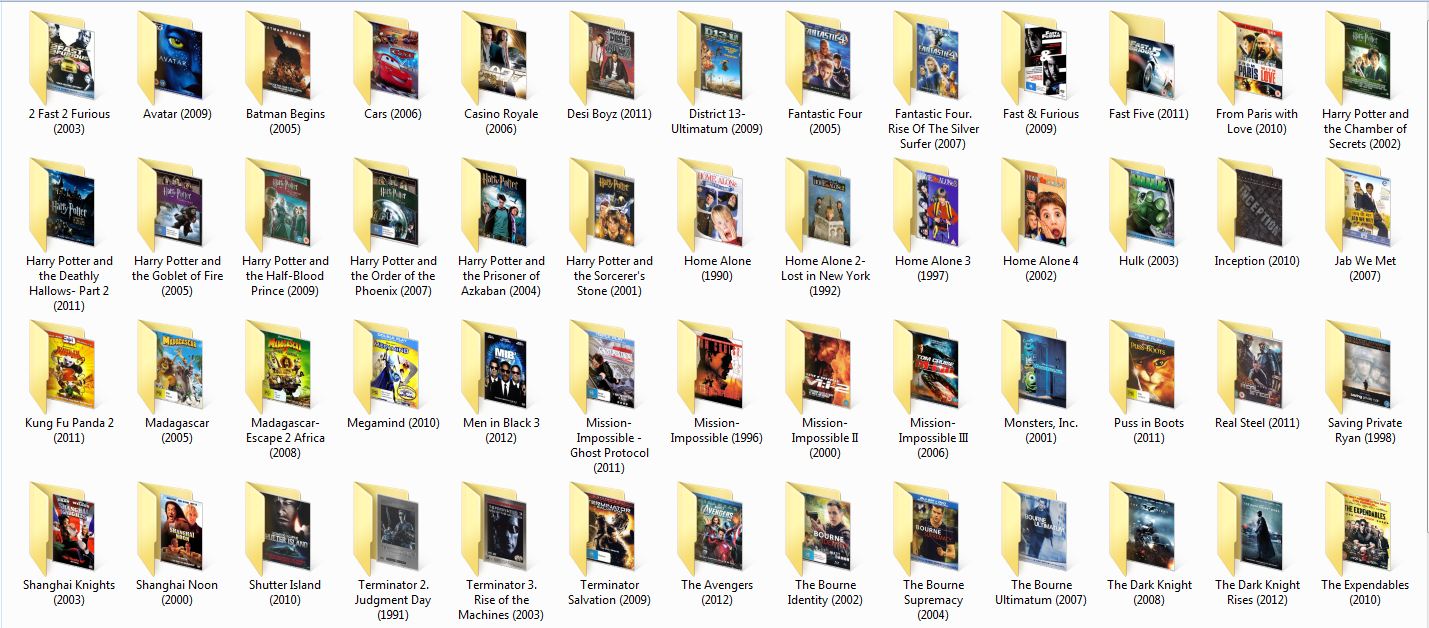




Hi, I just released a movie manager for your local movies called Cinematic. Currently it works on OSX but will be available on Windows and Linux soon!
https://github.com/lacymorrow/cinematic