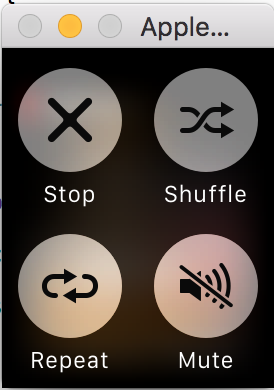As soon as Apple released WatchKit for developing WatchOS Applications, I wanted to learn how to make an app and publish it to the app store. I use a VLC media player to play music and sometimes videos and I use an iPhone application that controls the playback and volume. Unfortunately, the developer of the app had no plans of working on the watch app and there were no other apps for the watchOS currently on the app store. So I decided this was a perfect opportunity to learn about iOS and watchOS app development.
I had to learn new programming languages Objective C and Swift. Working with the watch app also required learning about background processing, async messaging, and updating App contexts in the background. But once I had a prototype, it was all worth it. The next step was to open it up for beta testing. Usually, this requires manually inviting users through TestFlight, but I set up a beta signup page on Heroku (Link) for automatic enrollment in the beta version from TestFlight. I also learned about the process for publishing an app on the app store and how to sign the app bundle and manage various versions. In the end, I was very happy to accomplish all the goals I had in my mind before starting the development work on the iOS + watchOS app.
Features
- Works with VLC on your Mac, PC or Linux machine
- Automatically scans your local network for VLC players (It uses zeroconf to scan for VLC players)
- Stop, Play, Pause, and many more commands supported.
- Control volume, position, next track and previous track
- Turn fullscreen on and off
- See your cover art
Screenshots







Beta Signup
You can also signup for early beta – http://vlc-remote.herokuapp.com/