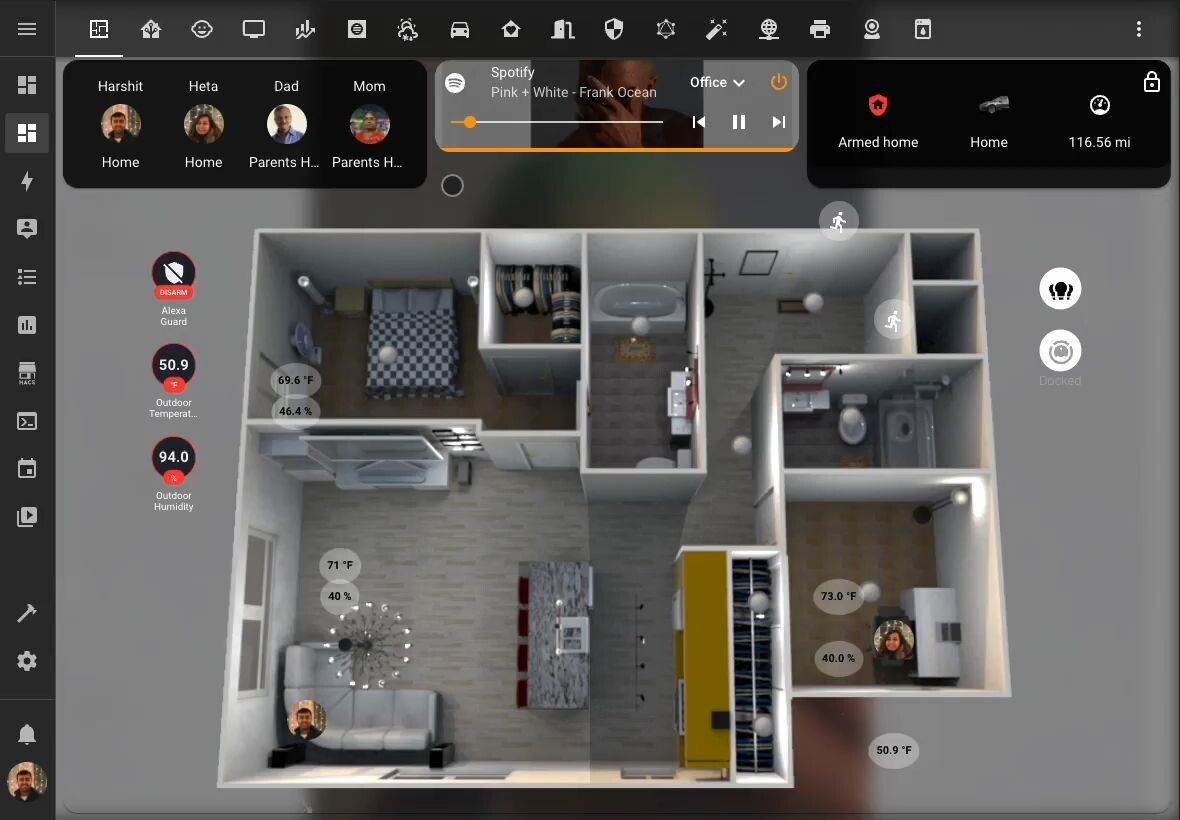There is a reason why I saved this view for the last. This is the home page for the kiosk browser I have set up on a wall-mounted tablet display in my home. I designed this view a long time ago when I lived in a 2 Bedroom apartment, but I haven’t felt the need to update this to my new house layout yet since it still gives me quick access to what I’d like to do most frequently. Check out this post, which helped me with creating this 3d view.
Integrations
- Home Assistant companion app for iOS
- Spotify
- Netgear Meural digital display frame as media player
- Ring Security System
- Tesla
- Alexa Guard and media player
- TP-link Kasa smart switches
- Nest thermostat
- Darksky for outdoor temperature and humidity
- Zigbee temperature, humidity and motion sensors
- Roborock vacuum
- Eero mesh wifi to detect each person’s room location
Automations
- Show active media player only
- The media player section shows only one of the active media players and hides the non-active ones (spotify, meural, sonos speaker, apple tv)
- Password protect Ring smart security and Alexa Guard controls
- Automatically change Ring alarm to home/away/disarm
- I almost never have to manually change the Ring alarm state
- Home Assistant always knows when there is someone at home and when noone is home
- It also changes the Alarm to “Home-Armed” mode every night if someone is home and the alarm was not in “Away-Armed” mode
- It also disarms the house every morning when someone opens any of the entry points (Front Door, Back Door, Garage Door) from the inside of the house with additional automatic security checks
- Sync Alexa guard to Ring alarm status
- Switches Alexa guard to away/disarmed based on Ring Alarm status
- Spotify control from 5-button Ikea Remote (Zigbee) on office desk
- This lets me quickly play/pause, change next/previous track, control volume on the Echo Show playing Spotify playlist
Check out my other posts in the Show and Tell series.